Spending too much time on admin work?
Automate your daily tasks and save time with our home service software.
Want to win more jobs with less effort?
Grow your business and send quick quotes with our home service software.
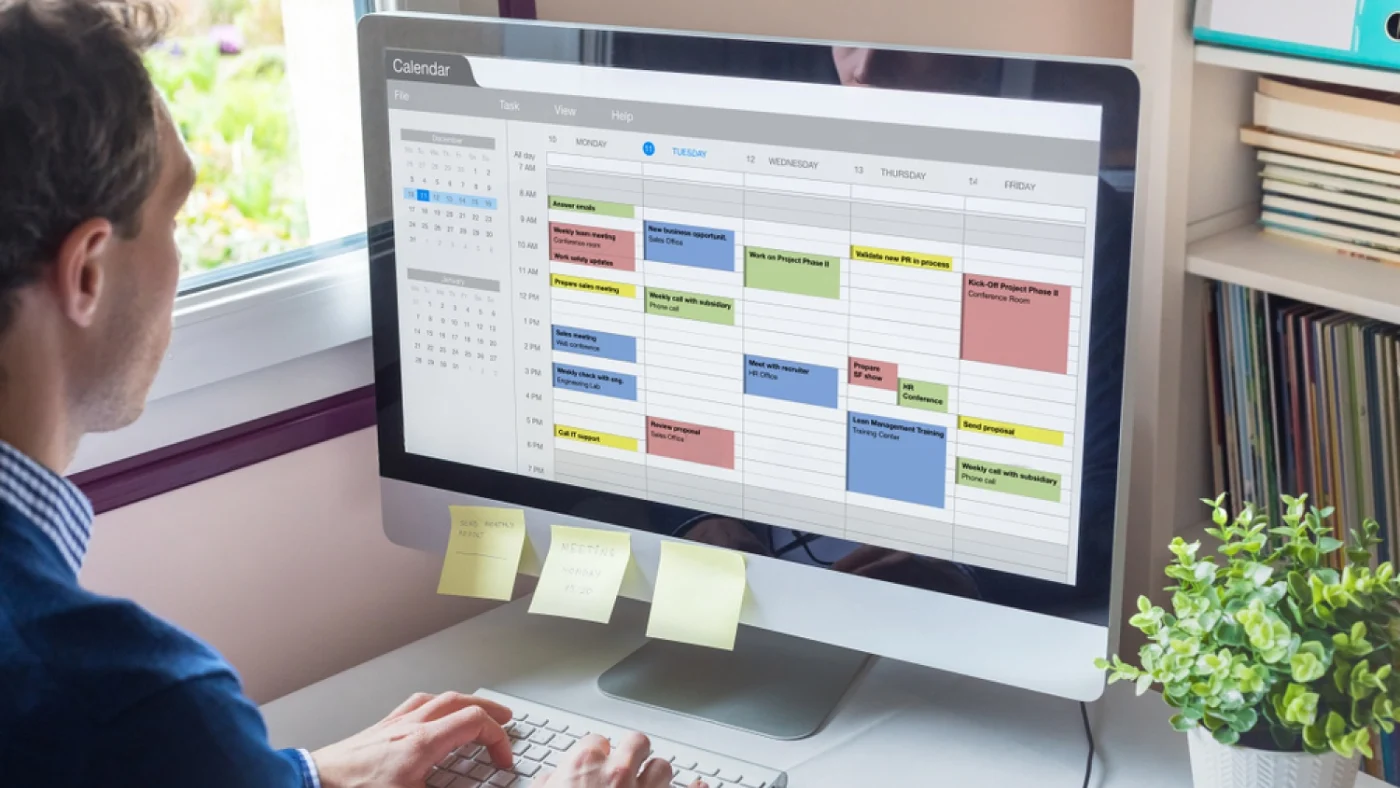
What Is Scheduling Software?
Scheduling software is a digital tool that automates job scheduling and management. It’s common among home service businesses like plumbing, HVAC, and electrical companies because it makes it easier for customers to book appointments and automates many “back office” tasks that eat up your time, such as assigning available technicians, dispatching them to service locations, and tracking work progress.
Many scheduling software platforms, such as Housecall Pro, also help you manage customer information, send automated appointment reminders, generate quotes and invoices, and simplify other tasks. Think of scheduling software like your personal secretary—one that integrates with your website and smartphone or tablet so you can manage jobs anywhere, even when you’re in the field.
Let’s explore the key benefits and features of a comprehensive scheduling software platform.
Scheduling software: key features
Are you losing business because customers find it hard to make an appointment? Are you constantly chasing down late invoices for payment? You can customize scheduling software for your industry and business size to solve these problems and more.
Here are some of the key benefits of scheduling software:
Online booking options
Field service scheduling software integrates with your website so customers can view offered services and available times and book an appointment day or night. The online booking is immediately entered into your scheduling system.
Faster customer response times
You can view new appointments as soon as they’re made and follow up with the customer if you have any questions. With all the information you need already provided, it’s simple to generate a quote and send it to your customer via text or email.
Optimized dispatch and route management
Use the dispatch management feature to optimize routes for your technicians. Sort by location or job type, then place the best person for each job depending on their existing schedule or expertise. Reducing how much time your technicians spend driving back and forth between each job allows you to book more customers.
Automated employee time tracking
Scheduling software logs your techs’ hours and flags when they receive a pay differential, such as working on the weekends or holidays to handle emergency calls.
Double-booking prevention
Appointments booked online immediately sync with your master schedule and block out filled slots so you’re never double-booked. The software also helps reduce scheduling errors and eliminate unprofitable downtime with real-time updates for new bookings, rescheduling, and cancellations.
Improved employee experience
Make it easier for your team to request time off, view their daily and weekly assignments, and access customer information on the spot—including helpful features like previous service history.
On-the-spot payment collection
Scheduling software enables your technicians to easily generate invoices and accept payment immediately after service, improving your cash flow and reducing the number of delinquent accounts on your books.
Automated customer follow-up
Set up automatic email follow-ups after service to thank customers for choosing your business, remind them to book their next service appointment, and include a link for them to leave a review.
How to use scheduling software for your home service business
With field management software like Housecall Pro, you can aggregate incoming appointments made across the web into one master schedule, update open appointment times, and view your team members’ availability to see which techs can take on new jobs. Housecall Pro integrates with popular online booking systems, including your business website, Google My Business bookings, and social media sites such as Facebook Marketplace and Nextdoor.
Using smart-booking features, your customers can self-book their appointments. They see current available times for each type of service (installation, repair, winterization, etc.) and can only select from the time slots and service providers available.
Once the appointment is booked, the new customer is entered into your customer relationship management system (CRM). They create a profile with their name, service address, contact information, and nature of their request. Your techs can add more information to the customer profile, such as noting that there’s a dog or recording customer preferences, like requesting paper shoe coverings when entering the home. Customer profiles are visible to all users, so all techs can adhere to customer preferences, improving customer satisfaction.
Housecall Pro integrates with other business management software, such as your accounting program, so you can more easily balance your books. The fleet management module also allows you to track each vehicle’s service needs, condition, and mileage, so you can proactively address repairs and schedule routine maintenance.
Get In Touch: 858-842-5746
Let us earn your trust
On average, Pros increase monthly revenue generated through Housecall Pro by 50% after their first year.
See plan options and feature breakdown on our pricing page.
The best scheduling software for service businesses
Housecall Pro has earned our reputation as top-rated scheduling software for home service businesses, especially small- to mid-sized operations. Busy business owners can view all scheduled appointments for the day, week, and month from their dashboard. The platform is optimized for mobile use, supporting both smartphones and tablets, allowing users to access and update information in real time.
Housecall Pro’s top scheduling features
Our field management software is completely customizable, so you only use what you need. Our most popular features include:
- Job scheduling: Drag-and-drop scheduling software with a color-coded calendar view. Schedule one-time or recurring jobs in seconds and adjust your schedules on the fly if you have cancellations, jobs that end early, or those that run late. Instantly check availability, assign the right techs to each job, and enable notifications if the schedule changes.
- Online booking: Let customers book jobs 24/7 from Google search results or your website. Increase your quote-to-conversion rate with customer-friendly booking, and present transparent quotes with our easy tools to add services, pricing, and coverage areas. Generate a shareable booking link you can send through email, text, or social media DMs. Get upfront payment or a deposit through a secure link.
- Route management: Create schedules based on the most efficient dispatch routes. Make changes in real time and maximize availability for emergencies by viewing which techs are nearby and making adjustments to accommodate urgent needs.
- Auto reminders: Automate reminders for customers to reduce no-shows and cancellations. Include an “on my way” text 30 minutes before your tech’s arrival so customers can put away pets and remove any obstacles for service.
- Track your fleet vehicles: Housecall Pro’s GPS tracking software lets you track your fleet in real time. With our dashcam monitoring, you can enhance safety, improve efficiency, and protect yourself in the event of an incident or collision.
Start scheduling with Housecall Pro today
Housecall Pro’s scheduling software can be easily configured to meet your scheduling, customer management, invoicing, and employee supervision needs. Our versatile platform can be used on the go, so your techs can generate quotes and invoices, view their daily schedule and job assignments, and communicate with you from anywhere.
Ready to get started? Contact our customer care team for a free 14-day trial!





